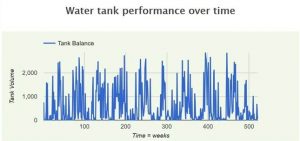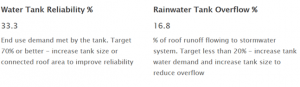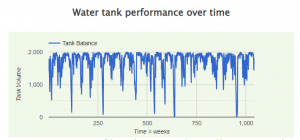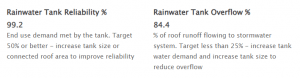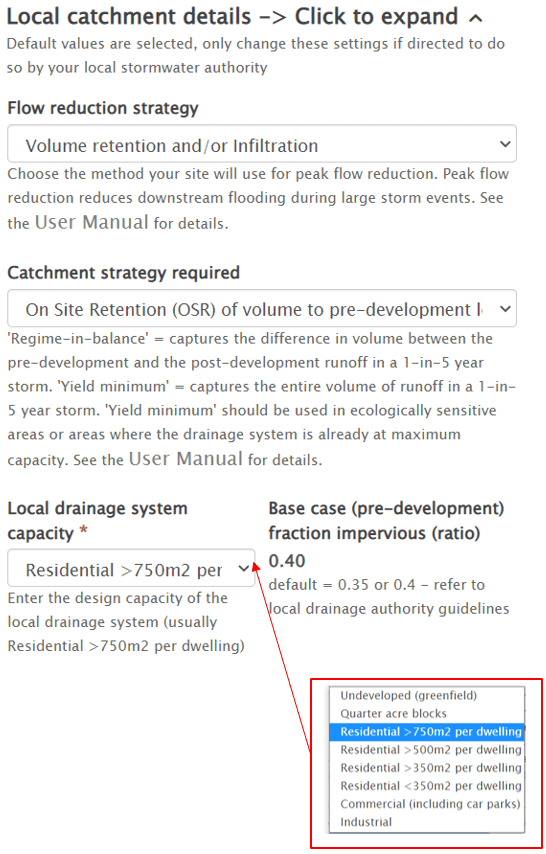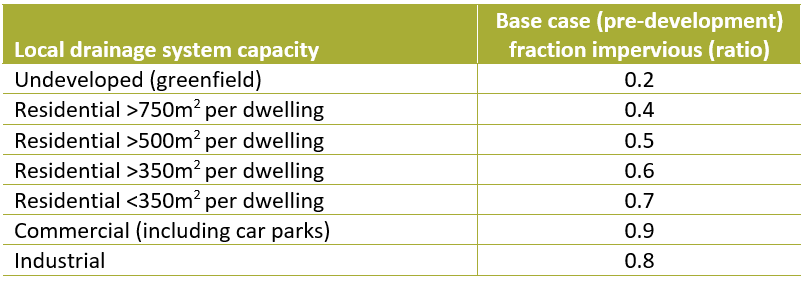Design tips
Tip 1 – Check rainwater tank performance over time with a daily time step tank volume graph
The Water tank performance over time graph provides a quick visual guide as to whether the roof catchment area, connected rainwater uses (demand) and the retention/detention tank storage volume combination provides the desired design performance, e.g. flood management, rainwater harvesting and reuse and therefore represents good value for money.
To improve performance – increase tank water demand (uses inside the home, preferably) and/or increase tank size to reduce overflow.
Have a look at our InSite Water Tool web page to find out more.
Tip 2 - How to model detention in the InSite Water Tool
Did you know there are two ways to model detention storage using the InSite Water tool?
Example | 6 townhouses
METHOD 1. Detention storage associated with direct rainwater runoff from roofs.
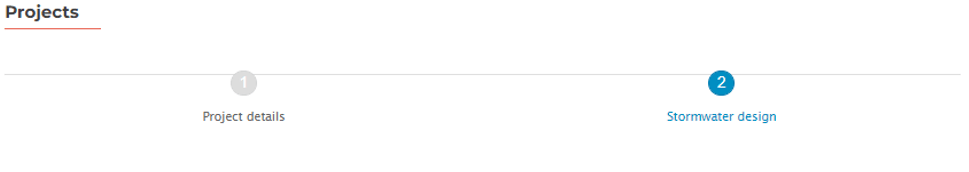
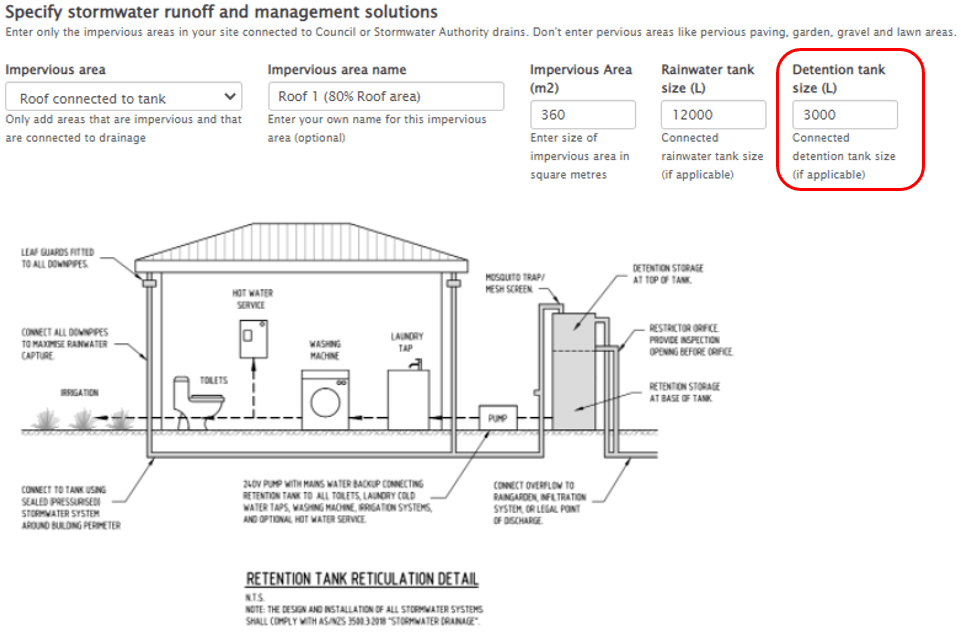
AND/OR
If this does not provide enough detention for the site, the results will indicate the additional storage requirements.
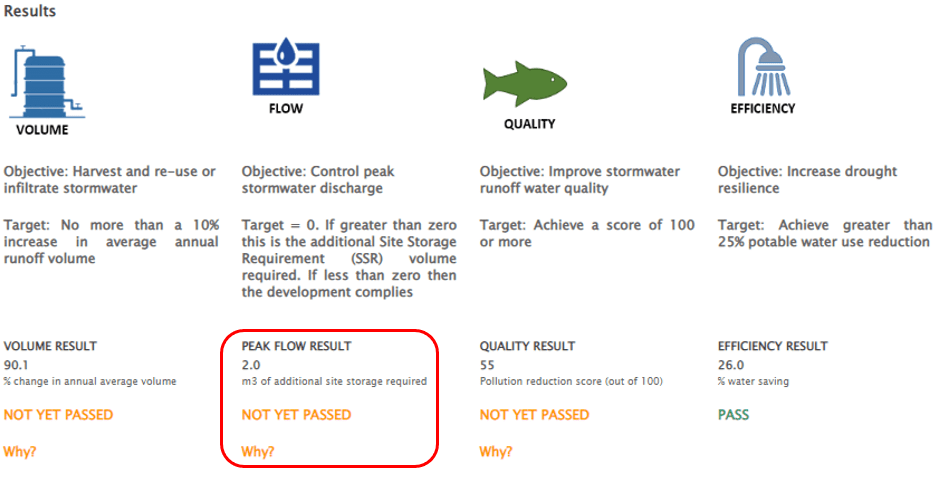
METHOD 2: Detention storage associated with combined roof and surface runoff
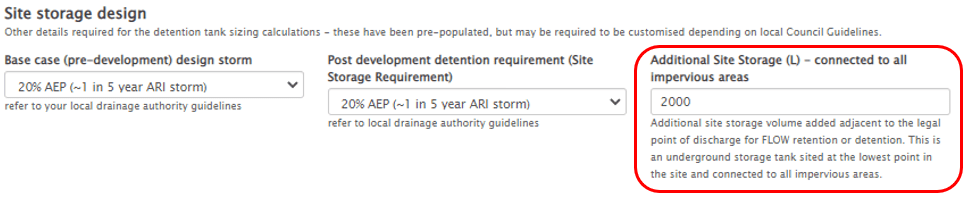
Updated results with additional detention storage
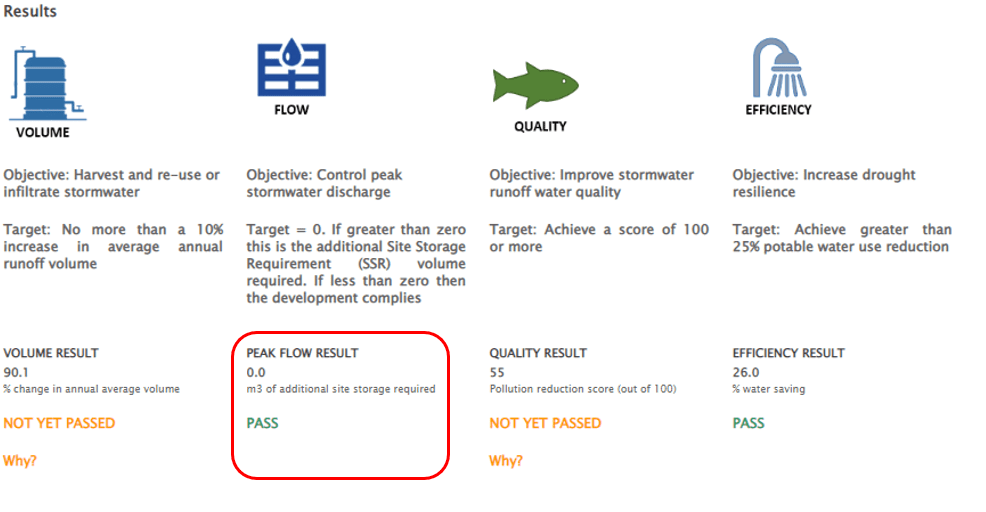
Tip 3 – Accounting for the local drainage system capacity
InSite Water provides for addition of the “Stormwater design” details of any project on the second page of the website.
Scrolling down to “Local catchment details” there is a drop-down menu to select the best description for the existing development under “Local drainage system capacity”. The land use and lot size is an indicator of the likely capacity of the local drainage system. Each has a corresponding default value as per the table below.